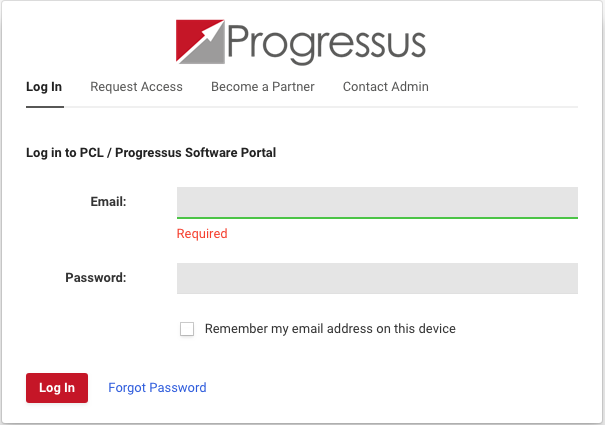
Inside the portal, you’ll also find a link to the Progressus IDEAS! Page – a collaborative space where Progressus and our Partners come together to tell us what YOU want to see in the product. Have an idea for a new feature? Enter it in the IDEAS! Portal. See an idea already in the portal that you really like? Vote on it to push it to the top of the list! We want your input.
Why do we want your input? Obviously, to make and keep you a satisfied customer, but also to be able to more effectively and efficiently respond to your needs. We all know that business changes, grows, and morphs. With the IDEAS! Page you can quickly and efficiently communicate the changing priorities of your organization, and we can change ours as needed to match the needs of our Partners and Customers. It also allows us to see further into the future and identify trends and patterns that will help us build a better product for you with every iteration.
Here are the steps:
- Go to www.progressussoftware.com.
- Click on “Partner Program” in the navigation bar.
- Once on the Partner Program page, click on the Partner Login button on the right side of the screen.
- By clicking on that button, you will open up a new window. In this new window, you can log in if you already have access to the portal or request access if you are not quite set up in the portal yet.
- Click on Request Access and fill in the information fields.
TIP: The more information you give up front, the less work you will have to do later!- Make sure to indicate whether you are a partner or a customer.
- Also, click on the product you are affiliated with. If you are affiliated with more than one, click “Progressus Software” to get the most access in the portal.
- Click “Send Request” once finished.
- You will get an email from the Progressus Team once your access is approved.
- Use this email to set your username and password.
- Once done with that, you are all set! Just log into the portal and you are off and running!
Watch a demo video of how to access the Progressus Portal!
If you have any issues during the process, contact your partner team or email us at info@progressussoftware.com. Thanks for being a Progressus Partner, and have a great time poking through all the materials in the Progressus Portal!

